3D Modelling
This section showcases some of my 3D modelling projects. I use SketchUp, Blender, Maya or TinkerCad for this work. No AI was used to build any of these.
3D Modelling: Nintendo Mario
I 3D modeled Mario from Nintendo in Maya, using reference photos, including his hat, moustache and hair. It took me one week to build then, but I would do it quicker today. I did no sculpting, and made this by adjusting edges, therefore this has non-manifold geometry. Special shortcuts were used such as duplicating the head and deleting all faces except where his hair would be. His is a separate 3D object.
Reference photo is not mine. [Click the picture to see slideshow]


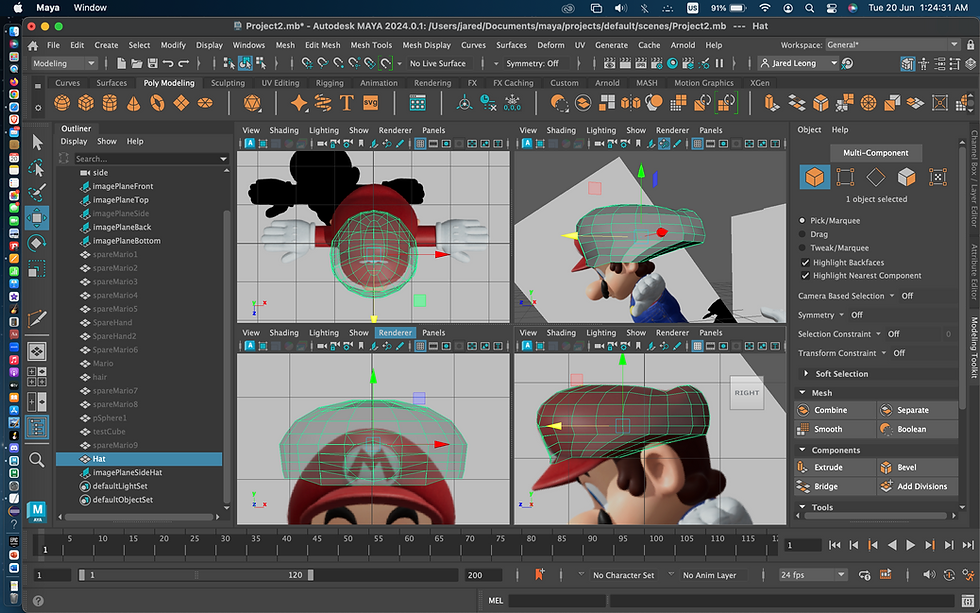
I made his hat separately. This is also how I utilised the reference photos.

3D Modelling: Maya - Nintendo Switch: my first 3D model in Maya
This took just over a week as all these parts are detachable and moveable. It was done to scale, including the width and distance between the ventilation holes. The switch joy cons and back stand of the device all extend and pull out.
I re-did this from scratch a month later and got it done within 1 day with texture, as I learnt to use Maya more efficiently, previous modelling technique was based on my TinkerCad and SketchUp know-how, where I was using mostly booleans. [Click the picture to see slideshow]

This one has exact measurements to real life.

I made this Nintendo Switch in Maya, within a day. It includes texture, colour, indented screen (even though the actual Switch doesn’t have indented screen), has non-manifold geometry.

I tried getting measurements exact.

This one has exact measurements to real life.
3D Modelling: Mario Diorama in Maya
This diorama represents my Mario world, Mario playing Mario games as a child till now, as an adult, from when the consols were not as sophisticated, playing all the time, with the clock ticking away, eating up his time…. from daylight to dark, 6am to midnight.. Just like me.
I made all the animatable objects: Mario, the Nintendo Switch, the clocks in Maya i.e the clocks hands can all be animated, and all objects have non-manifold geometry. I textured, colored and UV-mapped all objects in this diorma. I also did all the camera work, lighting and rendering. I organised then printed out Mario’s UV map, then colored over the relevant areas of Mario’s parts in an online photo editor. I added a skydome, to put Mario in a living room, and adjusted the lighting to show daylight vs when it gets darker. [Click the picture to see slideshow]


This is the diorama in Maya, from a different angle.

attacking texture now.

3D Modelling: CyberAnt
This was a task given to me by Nex Level Games. The instruction was to create a 3D character model of a grounded cyber/sci-fy digital insect, to be used within a game context, with metallic colors and neon green, and to rig, texture and animate it. My concept character, was combining the idea of an ant and a centaur (half horse, half human), I call him ceANTaur. I 3D modeled an ant with a centaur's posture, and gave it robot parts. The hands are now pliers instead of ant claws. After modeling it, I coloured the eyes to make it glow, and then animated a 14 second sequence of ceANTaur running and moving its front 2 fingers, teeth, arms, antennae and tail. This idea was conceptualised created, and rendered in 6 days.[Click the picture to see slideshow]




3D Modelling: Using features in Unreal Engine [2:05]
This is a world I created in Unreal Engine. I created all objects in Blender and imported them into Unreal Engine, except for the floor, and trees which I got from the built in library of Unreal Engine, along with the stamps and all textures used. The lighting, shading, texturing with more detail was done in Unreal Engine. I used Unreal Engine’s camera and camera rig rail’s feature to video and render my world. [Click the picture to see slideshow]




3D Modelling: Blender world
I created this Blender world with objects and sandy terrain. I used various features in blender such as sculpting for the floating objects, and boolean to create the windows. I have more experience in terrain building than animating in blender. To make the sand, I used a mix of effects and AI to get the random wave effect from modifying a plane. I used Blender to get the textures, color, and lighting and shadows within this world and rendered it. [Click the picture to see slideshow]




3D Modelling: SketchUp creations
Radio and piano created in SketchUp, with textures.


3D Modelling: Converting SVGs to 3D models
I converted my SVG file to a DAE 3D object file in Blender. A SVG is a 2D file like a picture, and a DAE file is a 3D file such as an OBJ or STL file. On the right (bottom for phone) is what it would look like as an SVG file. On the left is the converted DAE file.


3D Modelling: Lens Studio (back camera experience, World Lenses) with 3D models and 3D Animation - Weeping Angel
This was a team project to incorporate 3D objects and animation into Lens Studio using back camera lens. We created a Weeping Angel (the 3D object) to follow one around and coded its movements. The further away it is from one, the more aggressive it is and closer it comes, the shyer it becomes, and it makes different sounds.
I made and animated in Maya, the 10 3D body parts (3 rings, 6 wings and eyeball) so that all body parts could move. Other team members did the coding in Lens Studio to use my 3D animation, added the audio and the textures. I took an active part in the brainstorming of the idea and did the testing of the script in Lens Studio.
If you have Snap chat feel free to scan the QR code, turn on back camera and test the effect for yourself.

