Making & Editing Videos
This section showcases my skills in video editing, creating story for videos and taking footage, like photography and film.
Making & Editing Videos: My mini documentary about the underground paths/tunnels on Keele Campus [4:01]
I filmed (iPhone SE 2020), created the narrative, and edited this using iMovie to overlay text on screen, speed up footage, voice-over, split-screening, overlay images, basic cuts and adjusting opacity.
Making & Editing Videos: Trailer for my mini-documentary about the underground paths/tunnels on Keele Campus, York University [0:15]
Demonstrating iMovie skills for adding: voice-over, music, speeding up clips, fade to black transition. Filmed footage and own storyline.
Making & Editing Videos: My first DaVinci Resolve edit [1:27]
Demonstrating editing skills on DaVinci Resolve to cut, overlay images, adjust opacity, add: filters, transitions, text, picture-in-picture, on my own footage (taken on an iphone SE 2020).
Making & Editing Videos: Coco trailer [1:13]
a trailer for Coco app. Coco is a supply chain platform.
Making & Editing Videos: Editing of over 15 hours of footage [13:36]
This was a high school project, in which I did the editing for the visual part of the video and my classmate edited the audio part. This was condensed from over 15 hours of footage, taken by various class members, and edited during the 5 days of this project.
Making & Editing Videos: Lens Studio (back camera experience, World Lenses) with 3D models and 3D Animation - Weeping Angel [2:13]
This was a team project to incorporate 3D objects and animation into Lens Studio using back camera lens. We created a Weeping Angel (the 3D object) to follow one around and coded its movements. The further away it is from one, the more aggressive it is and closer it comes, the shyer it becomes, and it makes different sounds.
Video editing of footage taken on Snapchat of AR experience with a 3D character we created. I filmed about 2/3rd of the footage and edited this together with footage taken by team members.
If you have Snap chat feel free to scan the QR code, turn on back camera and test the effect for yourself.


Cinemagraph: The Tap
I filmed the footage and overlayed the moving and still components in DaVinci Resolve.

Cinemagraph: The Night
I filmed the footage and overlayed the moving and still components in DaVinci Resolve.
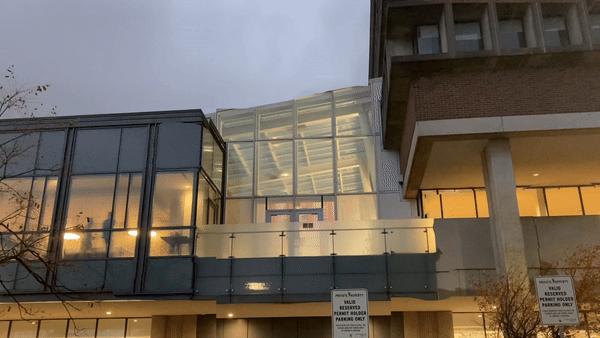
Making & Editing Videos: Black Beetle [11:55]
I filmed 70% of my high school classmates' Black beetle movie and did most of the editing. I learnt more about filming and production behind the scenes and inspired me to pursue digital media.